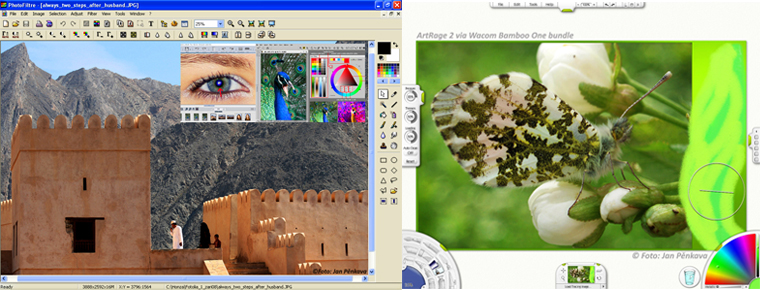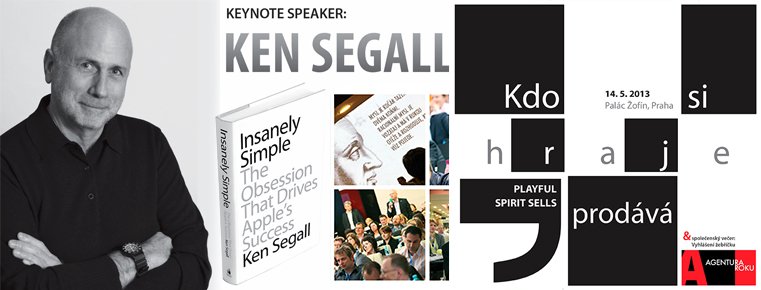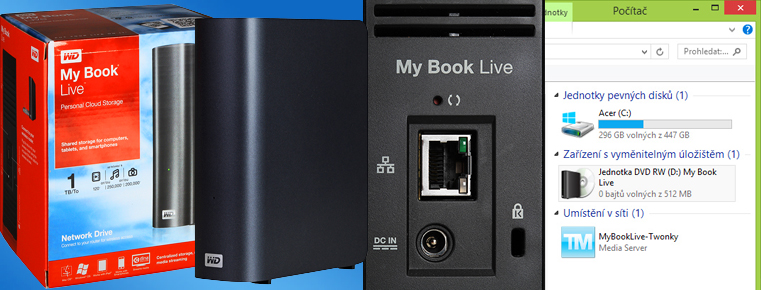Fotografický magazín "iZIN IDIF" každý týden ve Vašem e-mailu.
Co nového ve světě fotografie!
Zadejte Vaši e-mailovou adresu:
Kamarád fotí rád?
Přihlas ho k odběru fotomagazínu!
Zadejte e-mailovou adresu kamaráda:

Novinky
Aktuálně - Mac OS X 10.4.5
16. února 2006, 10.00 | Společnost Apple vypustila další update Tygra (10.4.5). Opravuje mnoho chyb a přináší řadu vylepšení. Máte s ním již zkušenost? Napište nám do diskuzí pod touto aktualitou, jak jste s novým updatem spokojeni.
následuje popis novinek v angličtině:Internet, iDisk, and networking
- Safari no longer quits unexpectedly when deleting AOL mail messages via AOL webmail.
- Apple's IPSec VPN client now works with Cisco servers whether or not NAT is used.
- Addresses an issue in which you could not sync with an iDisk larger than 4 GB.
- Files copied across a network via Portable Home Directories are now copied as temporary files until the transfer is complete, in case the network connection is interrupted before the transfer finished.
- Addresses an issue in which some Epson printers could not successfully print via AirPort Extreme.
Other
- Allows the rotating cube effect to appear as expected on both a primary and a mirrored display, when switching users via Fast User switching.
- Addresses an issue for Mac OS X 10.4.4 in which background columns of text within the RSS Visualizer screen saver are sometimes superimposed over one another.
- Dragging a widget out of the widget bar while the desktop picture is changing (automatically, for example) no longer stops the animation on an Intel-based Mac.
- On an Intel-based Mac, Telestream Flip4Mac now installs correctly.
- Prevents the Setup Assistant from unexpectedly quitting if Kotoeri is selected as the keyboard type following an English language installation of Mac OS X.
- Allows applications that run using Rosetta on an Intel-based Mac to successfully open files that are located via an Open window's "search" field.
- Addresses an issue in which Rosetta-translated applications running on Intel-based Macs would not correctly receive Keychain notifications.
- Console no longer reports a series of "Quartz Composer QuickTime Component" messages for iMovie '06 when applying a Ken Burns clip or image.
- Addresses an issue for iMovie HD and Mac OS X 10.4.4 in which iMovie could unexpectedly quit when switching themes.
- Eliminates some potential video redraw issues when using Front Row on Intel-based Macs.
- Updated the rules for time zones and Daylight Savings Time to conform to changes in the law for the United States, Australia, and other locations, for 2006 and later.
- Addresses a potential issue that could cause the system process "configd" to unexpectedly stall.
- Addresses an issue when viewing streaming media behind a firewall on Intel Macs.
The new release is available in the following versions (with download links) and Software Update:
- Mac OS X Update 10.4.5 (Delta) [16 MB]
- Mac OS X Update 10.4.5 Combo [125 MB]
- Mac OS X Server 10.4.5 (Delta) [14.5 MB]
- Mac OS X Update 10.4.5 for Intel [98 MB]
Again, the update is only currently available through Software Update, though standalone downloads should be available soon.
Upgrade procedure recommendation We recommend the following procedure when installing Mac OS X 10.4.5.
First, avoid performing any other operations (in Mac OS X or third-party applications) while the update process is occurring. In addition, before installing this security update, make sure all Apple-installed applications and utilities are in their original locations. Moving one of these applications to a different location on your hard drive can lead to an incomplete update. Also, disconnect any FireWire/USB devices before applying Mac OS X 10.4.5, then re-connect the devices one by one after the update process is complete and the system has restarted.
If you'd like to take an even more cautious route, use the following process:
- First create a backup of your startup volume.
- Drag the folder com.apple.SoftwareUpdate located in /Library/Caches (the Library folder at the root level of your hard drive) to the trash.
- Download the standalone version of Mac OS X 10.4.5 and save it for later.
- Startup (restart) your Mac using a drive other than your usual startup drive as the boot volume. This can include an eDrive created by TechTool Pro, or better, an external FireWire. Make sure that this drive includes a copy of Disk Utility (which can simply be copied from your normal startup volume).
- Launch Disk Utility from the temporary startup drive. Perform a "Repair Disk" operation on your normal startup drive (which should now appear as another mounted volume in the Finder)
- Again restart, this time booting from your normal startup volume, while holding the "Shift" key to boot in Safe Mode.
- Apply Mac OS X 10.4.5 and restart when prompted, this time without holding the "Shift" key.
As with previous iterative Mac OS X releases, the startup time after first installing Mac OS X 10.4.5 can be inordinately long. Don't panic if you are stuck at the grey progress screen for several minutes after the update. Subsequent restarts should take place at normal speed.